Talladega Setup for NASCAR The Game: Inside Line - Tutorial Part 3
Note 1: This tutorial is mostly from what I learned pre-patch. A lot of the principles still apply, but I will include certain updates as I figure them out
Note 2: I play the PS3 version of the game, and race with a controller. If you're on X-Box360 and/or use a wheel, you may need to tweak things.
Note 3: These changes help whether you start with the default Talladega Setup, or choose to load the Michigan Qualifying setup and start making changes. I prefer to start with the Michigan Qualifying setup.
To do so: Go to tuning, then to Apply Setup, Select Michigan as the track, then Setup Type: Preset Michigan.
I will discuss why this helps later.
Intro: Why does it matter if you run a setup for Talladega or a setup for Daytona? Shouldn't you just be able to run in the draft and keep up with people? Ideally, yes, but then the game gives you a glitchy strung-out restart, or you have to slam on the brakes to avoid an incident, and the next thing you know you're losing the draft. When you race online, you find two guys are able to just drive away from you because their cars are that much faster. I have a simple rule of thumb: the faster your car is on its own at the plate tracks, the more options you have in the race.
I will provide a shorter version later, but I think explaining *why* I make certain changes will let you build your own Talladega setup for NTG:IL.
In some cases, I reserve the right to throw my hands up and say, "because it made me go faster."
Go to single player, select track testing. Do your work from here -- this will provide you with the best baseline for the performance of your car. Alternately you can go online and make a private practice lobby. When testing, I usually make runs like in qualifying - one warmup lap from the pits, then two hot laps. This helps you get a good feel for what your car can do with each change. I'm going to give you changes that make the biggest difference first, then provide tweaks as things go.
Turn off your assists.
They limit the potential of your car, deaden the way it handles, and I've noticed at Daytona the car will randomly hit the auto-brake, even though you should be running flat out.
Pump up those tire pressures.
35 on the lefts, 65 on the right. This reduces rolling friction and is one of the biggest things you can do to immediately make your car faster.
Tape up the grill.
If you're going to be running a lot of short shootouts online, go ahead and tape it up to 100%. This reduces drag, and gives you another big top speed boost.
Shorten up the splitter
The front splitter provides downforce, but it also creates drag. These tracks are flat-out with wide sweeping corners. You don't need the 4.5 inches the game gives you. Shorten it all the way to 2.0 to get another aero improvement to help your speed.
By now you should be solidly breaking into the high 49 second lap times if you're following along step by step.
Change Gears
The game offers you two basic choices for gearing. Cog A and Cog B. The game tells you A provides higher top speed when you max out the engine, B provides quicker acceleration. But keep in mind these are plate tracks. You never max out those revs, so while it may seem you want to choose "top speed," you'll actually get to a higher speed by choosing Cog B. So change from Cog A to Cog B for now.
Note: I've noticed Cog B has a tendency to makes "bottoming out" a bit worse, so some people prefer Cog A for driving comfort. Others argue Cog A works better when you get crazy 210 MPH drafts going online.
Change the Ride Heights
An old trick from NTG2011 was to raise the ride heights on the front all the way, and lower them in the back all the way. This means 8 in the front, 7.5 in the back. This gives your car a lot of speed on the straights. The general idea is that by raising the nose and lowering the rear, you get that rear spoiler out of the air, reducing aero drag.
Note 1: This is not unprecedented in real life NASCAR. Watch qualifying for the 1999 Daytona 500 on Youtube. See now most of the cars run down the straight with their noses stuck up and the ass end of the car almost dragging the ground:
https://www.youtube.com/watch?feature=player_detailpage&v=iSEWpVhx1wc#t=5760s
Note 2: After downloading the patch, the game allows you to raise the front to 10 and the rear to 5.5. Taking it to these further limits will help your car go even faster, but will make it much, much harder to prevent the back end of your car from dragging. If you have a patched version of the game and decide to try this, run much harder rear springs than I recommend later in this tutorial. I'm talking about adding 3-400 LBS to each side. If you are currently trying to follow along and learn, put them at 8.5 in the front and 7.5 in the rear until you reach the end of this tutorial. Then you can go back!
Adjust Your Camber
Positive camber is where the top of the tire tilts away from the body of the car, and the bottom of the tire is tilted in. Negative camber is where the bottom of the tire is tilted out, and the top is tilted in. Talladega and Daytona are high banked tracks, so if you tilt the tires to match that banking, you get more grip in the corners, which will help you maintain more speed in them and handle better.
So with that in mind, I run the maximum positive camber in the left tires, and the most negative camber I can in the right. That's +8 on the FL, and -8 on the FR.
Camber
Note 1: Your rear camber should already be maxed out at 1.8 and -1.8 by default.
Note 2: Running lots of camber means your tires are on their edges down unbanked straights. This will make them wear out faster at most other tracks, but I haven't noticed a problem at Daytona or Talladega
Max Out Your Caster
Caster has to do with the way the wheel is hooked up. All you need to know is that more caster makes your car want to turn more the longer you hold that joystick/steering wheel to the left. I max it out on both sides. +6 and +6. This really helps the car maintain more of the speed you otherwise tend to lose in the middle and exit of the corners.
For those of you following along step by step, this is where I hit the 49.00 second mark at 'dega if I'm starting from the Talladega default.
Continued In: NTG:IL Talladega Setup Tutorial Part 2...
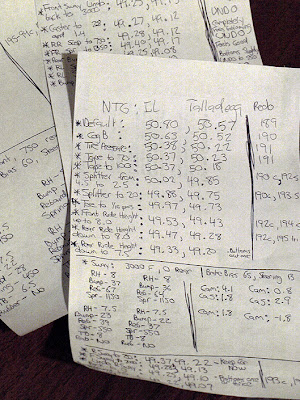

Very helpful thanks
ReplyDelete