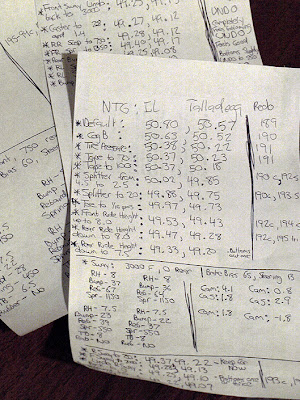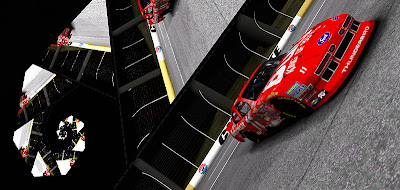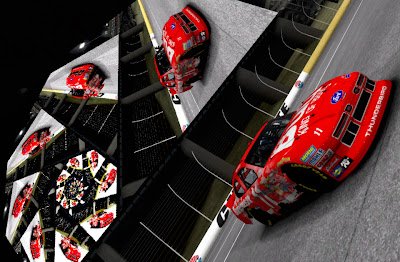Notes:
-You've read my 3-part tutorial that explains the basics of NTG:IL Talladega Setups, right?
-If you haven't downloaded the patch yet, check out my 199 to 200 MPH Talladega Setup for that version of the game.
-If you have downloaded the patch, you've read how this is a preliminary attempt to strike a balance between raising the front ride height and how the car will want to bottom out, and now know how to adjust it to your liking, right?
-If this setup is too slow for you, I have an alternate NTGIL Talladega Setup for the patched game here. Beware, it's even more loose than this one.
This
Talladega setup will bottom out and be loose. I race on the PS3 with a
controller. If you have a wheel, reduce your steering lock.
Front Left:
Cold Pressure: 35
Camber: 8
Caster: 6
Front Right:
Cold Pressure: 65
Camber: -8
Caster: 6
Rear Left:
Pressure: 35
Camber: 1.8
Rear Right:
Pressure: 65
Camber: -1.8
Front Toe-In: -1/4
Left Rear Toe In: -1/4
Right Rear Toe In: 1/16
Suspension:
Front Left:
Ride Height: 10.0
Bump: 55
Rebound: 40
Spring: 350
Front Right:
Ride Height: 10.0
Bump: 71
Rebound: 19
Spring: 380
Rear Left:
Ride Height: 5.5
Bump: 69
Rebound: 14
Spring: 460
Trackbar: 4.7
Rubber: NO
Rear Right:
Ride Height: 5.6
Bump: 69
Rebound: 14
Spring: 620
Track Bar: 4.7
Rubber: NO
Drivetrain and Aero:
Gearing: Cog B
Brake Bias: 59
Steering Lock: 14
Aero
Tape: 100%
Front Splitter: 2.0
Front Bias: 50
Left Bias: 52
Wedge: Whatever it says
Front & Rear Sway Bar:
Front: 800
Rear: 500
Patched Talladega Setup - NASCAR The Game: Inside Line
Notes:
-You've read my 3-part tutorial that explains the basics of NTG:IL Talladega Setups, right?
-If you haven't downloaded the patch yet, check out my 199 to 200 MPH Talladega Setup for that version of the game.
-If you have downloaded the patch, you've read how this is a preliminary attempt to strike a balance between raising the front ride height and how the car will want to bottom out, and now know how to adjust it to your liking, right?
This Talladega setup will bottom out and be loose. I race on the PS3 with a controller. If you have a wheel, reduce your steering lock.
Front Left:
Cold Pressure: 35
Camber: 8
Caster: 6
Front Right:
Cold Pressure: 65
Camber: -8
Caster: 6
Rear Left:
Pressure: 35
Camber: 1.8
Rear Right:
Pressure: 65
Camber: -1.8
Front Toe-In: -1/4
Left Rear Toe In: -1/4
Right Rear Toe In: 1/16
Suspension:
Front Left:
Ride Height: 10.0
Bump: 71
Rebound: 40
Spring: 350
Front Right:
Ride Height: 10.0
Bump: 71
Rebound: 19
Spring: 350
Rear Left:
Ride Height: 5.5
Bump: 69
Rebound: 14
Spring: 460
Trackbar: 4.7
Rubber: YES
Rear Right:
Ride Height: 5.6
Bump: 69
Rebound: 14
Spring: 660
Track Bar: 4.7
Rubber: YES
Drivetrain and Aero:
Gearing: Cog B
Brake Bias: 59
Steering Lock: 14
Aero
Tape: 100%
Front Splitter: 2.0
Front Bias: 50
Left Bias: 52
Wedge: Whatever it says
Front & Rear Sway Bar:
Front: 800
Rear: 400
-You've read my 3-part tutorial that explains the basics of NTG:IL Talladega Setups, right?
-If you haven't downloaded the patch yet, check out my 199 to 200 MPH Talladega Setup for that version of the game.
-If you have downloaded the patch, you've read how this is a preliminary attempt to strike a balance between raising the front ride height and how the car will want to bottom out, and now know how to adjust it to your liking, right?
This Talladega setup will bottom out and be loose. I race on the PS3 with a controller. If you have a wheel, reduce your steering lock.
Front Left:
Cold Pressure: 35
Camber: 8
Caster: 6
Front Right:
Cold Pressure: 65
Camber: -8
Caster: 6
Rear Left:
Pressure: 35
Camber: 1.8
Rear Right:
Pressure: 65
Camber: -1.8
Front Toe-In: -1/4
Left Rear Toe In: -1/4
Right Rear Toe In: 1/16
Suspension:
Front Left:
Ride Height: 10.0
Bump: 71
Rebound: 40
Spring: 350
Front Right:
Ride Height: 10.0
Bump: 71
Rebound: 19
Spring: 350
Rear Left:
Ride Height: 5.5
Bump: 69
Rebound: 14
Spring: 460
Trackbar: 4.7
Rubber: YES
Rear Right:
Ride Height: 5.6
Bump: 69
Rebound: 14
Spring: 660
Track Bar: 4.7
Rubber: YES
Drivetrain and Aero:
Gearing: Cog B
Brake Bias: 59
Steering Lock: 14
Aero
Tape: 100%
Front Splitter: 2.0
Front Bias: 50
Left Bias: 52
Wedge: Whatever it says
Front & Rear Sway Bar:
Front: 800
Rear: 400
NASCAR The Game: Inside Line - Talladega Setup Discussion For Patched Games
If you're completely clueless about where to start or even what I was talking about here, I first suggest you read my 3-part NASCAR The Game: Inside Line Talladega Setup Tutorial and then try plugging in my pre-patch NTG:IL Talladega Setup to get a basic feel for the problems described here. If you have read the tutorial, and have downloaded the patch, this covers the advantages you can gain in speed, and the problems you may encounter in handling at plate tracks.
After you have patched NASCAR The Game: Inside Line, you find that you can raise your front ride height from a maximum of 8 to a new max of 10 at Talladega. You can also lower the rear ride-height from 7.5 to 5.5. In combination, this change lets you easily get your car up to 202-203 MPH down the straights. Raising the front nose and lowering the rear lets you get that spoiler out of the air, and the patch lets you do that more than before.
Unfortunately, while this improves straight line speed, it severely worsens out the problem where the back end of your car bottoms out, sparks, and drags along the track. This causes your controller to want to rumble out of your hands, and can seriously compromise your car's handling at times. It's particularly bad in the corners.
There are tricks you can use to counteract this. You can stiffen the rear springs, increase the rear bump (this makes the shocks slow down the force of that part of the car pressing down into the track,) and reduce your rear rebound. (More rebound holds down that corner of the car for longer once it's been pressed into the track, so a lower number helps it bounce back faster, especially if it just hit the track.) Of course, adding too much to your springs will slow you down, as stiffening starts to push that spoiler back into the air.
Another option to combat the problem is to lower the springs in the front, but I generally advised you run them at the minimum (350 lbs) in the first place, so there's no way to soften them more. You can lower the bump in the front and increase the rebound. This will let your ridiculously raised nose press down more into the track in the corners. But if your bump is too low, the nose of the car goes down too early going into the corners, and you lose that last bit of speed. Similarly, if you raise your rebound too much, your shocks prevent the nose from coming back up for so long you lose way too much speed again.
The point is, from now on, if you want to run fast at Talladega, you can no longer avoid the compromise between pure speed down the straights, and ruining your handling in the corner as the back of your car drags along the track. You might be able to get your car up to 203 MPH in the straights, but that's worth nothing if you spin out every other turn, or slow down to 196 just to maintain control.
I'm still working on this compromise myself. I'll post two different setup configurations I have. They still bump and drag, so you may want to follow my above advice to make them more comfortable, even if they lose a little bit of speed.
After you have patched NASCAR The Game: Inside Line, you find that you can raise your front ride height from a maximum of 8 to a new max of 10 at Talladega. You can also lower the rear ride-height from 7.5 to 5.5. In combination, this change lets you easily get your car up to 202-203 MPH down the straights. Raising the front nose and lowering the rear lets you get that spoiler out of the air, and the patch lets you do that more than before.
It may look weird, but it's fast.
Unfortunately, while this improves straight line speed, it severely worsens out the problem where the back end of your car bottoms out, sparks, and drags along the track. This causes your controller to want to rumble out of your hands, and can seriously compromise your car's handling at times. It's particularly bad in the corners.
Bad like, "My car seems to think this 2.6 mile superspeedway is a dirt track."
.There are tricks you can use to counteract this. You can stiffen the rear springs, increase the rear bump (this makes the shocks slow down the force of that part of the car pressing down into the track,) and reduce your rear rebound. (More rebound holds down that corner of the car for longer once it's been pressed into the track, so a lower number helps it bounce back faster, especially if it just hit the track.) Of course, adding too much to your springs will slow you down, as stiffening starts to push that spoiler back into the air.
Another option to combat the problem is to lower the springs in the front, but I generally advised you run them at the minimum (350 lbs) in the first place, so there's no way to soften them more. You can lower the bump in the front and increase the rebound. This will let your ridiculously raised nose press down more into the track in the corners. But if your bump is too low, the nose of the car goes down too early going into the corners, and you lose that last bit of speed. Similarly, if you raise your rebound too much, your shocks prevent the nose from coming back up for so long you lose way too much speed again.
The point is, from now on, if you want to run fast at Talladega, you can no longer avoid the compromise between pure speed down the straights, and ruining your handling in the corner as the back of your car drags along the track. You might be able to get your car up to 203 MPH in the straights, but that's worth nothing if you spin out every other turn, or slow down to 196 just to maintain control.
I'm still working on this compromise myself. I'll post two different setup configurations I have. They still bump and drag, so you may want to follow my above advice to make them more comfortable, even if they lose a little bit of speed.
NASCAR The Game: Inside Line - Invisible Car Body Glitch
An interesting online glitch I ran into pre-patch was the disappearance of my car's entire body in an online match. I had seen this happen to other cars in a crashed-out lobby in NTG:2011. Unlike that situation, I was able to run the entire race like this. Other drivers commented on how they could clearly see through the roll-cage of my car, joking about my "unfair weight advantage."
It's actually reassuring to see how adjustments like camber do affect your car.
Notice the floating bodywork detail over the tire.
Not even hubcaps.
NASCAR The Game: Inside Line Talladega Setup Pre-Patch
Here's the short and sweet version of that I've been telling you in the tutorial for setting up your car to get to 199 MPH - 200 MPH at Talladega in NTG:IL. This is the pre-patch version. If you have not yet received the PS3 update for the game through the Internet, this is optimized for you. It should help you get to 199 MPH or so by yourself in practice on the straights, and give you a consistent lap time in the low 48 second range. For qualifying, it can give lap times in the high 47 second range, hitting 200 MPH at Talladega. It bottoms out a few times. If that bugs you, stiffen the rear springs 10-50 lbs in the rear, particularly on the right rear. If you want to use it for Daytona, stiffening the springs 40-100 LBS in the rear will help.
Even if you have patched, I've found this setup handles really well in the draft at Talladega. I once got a lag-push bump draft all the way up to 219 MPH down the back stretch and the setup was stable enough to save it.
Note: I developed this setup for the PS3 with a controller. If you have a wheel, it may need tweaks (particularly with lowering the steering lock.)
Important:
Start with the Michigan qualifying setup. In the infield garage, go to tuning, load the preset Michigan qualifying setup, edit it it how I have it below, and save it for Talladega.
Tires
Front Left:
Cold Pressure: 35
Camber: 8
Caster: 6
Front Right:
Cold Pressure: 65
Camber: -8
Caster: 6
Rear Left:
Pressure: 35
Camber: 1.8
Rear Right:
Pressure: 65
Camber: -1.8
Front Toe-In: -1/4
Left Rear Toe In: -1/4
Right Rear Toe In: 1/16 (If unpatched, this may be -1/4 and unchangeable. Don't worry too much about it.)
Suspension
Front Left:
Ride Height: 8.0
Bump: 71
Rebound: 40
Spring: 350
Front Right:
Ride Height: 8.0
Bump: 71
Rebound: 19
Spring: 380
Rear Left:
Ride Height: 7.5
Bump: 42
Rebound: 18
Spring: 240
Trackbar: 4.7 (If unpatched, you get this by starting with the Michigan Qualifying setup.)
Rubber: NO
Rear Right:
Ride Height: 7.5
Bump: 69
Rebound: 14
Spring: 310
Track Bar: 4.7 (If unpatched, you get this by starting with the Michigan Qualifying setup.)
Rubber: NO
Drivetrain & Aero
Gearing: Cog B
Brake Bias: 59
Steering Lock: 14
Tape: 100%
Front Splitter: 2.0
Balance
Front Bias: 50
Left Bias: 52
Wedge: Whatever it says -- don't bother touching it.
Front & Rear Sway Bar:
Front: 800
Rear: 400
Even if you have patched, I've found this setup handles really well in the draft at Talladega. I once got a lag-push bump draft all the way up to 219 MPH down the back stretch and the setup was stable enough to save it.
Note: I developed this setup for the PS3 with a controller. If you have a wheel, it may need tweaks (particularly with lowering the steering lock.)
Important:
Start with the Michigan qualifying setup. In the infield garage, go to tuning, load the preset Michigan qualifying setup, edit it it how I have it below, and save it for Talladega.
Tires
Front Left:
Cold Pressure: 35
Camber: 8
Caster: 6
Front Right:
Cold Pressure: 65
Camber: -8
Caster: 6
Rear Left:
Pressure: 35
Camber: 1.8
Rear Right:
Pressure: 65
Camber: -1.8
Front Toe-In: -1/4
Left Rear Toe In: -1/4
Right Rear Toe In: 1/16 (If unpatched, this may be -1/4 and unchangeable. Don't worry too much about it.)
Suspension
Front Left:
Ride Height: 8.0
Bump: 71
Rebound: 40
Spring: 350
Front Right:
Ride Height: 8.0
Bump: 71
Rebound: 19
Spring: 380
Rear Left:
Ride Height: 7.5
Bump: 42
Rebound: 18
Spring: 240
Trackbar: 4.7 (If unpatched, you get this by starting with the Michigan Qualifying setup.)
Rubber: NO
Rear Right:
Ride Height: 7.5
Bump: 69
Rebound: 14
Spring: 310
Track Bar: 4.7 (If unpatched, you get this by starting with the Michigan Qualifying setup.)
Rubber: NO
Drivetrain & Aero
Gearing: Cog B
Brake Bias: 59
Steering Lock: 14
Tape: 100%
Front Splitter: 2.0
Balance
Front Bias: 50
Left Bias: 52
Wedge: Whatever it says -- don't bother touching it.
Front & Rear Sway Bar:
Front: 800
Rear: 400
NASCAR The Game: Inside Line Talladega Setup Tutorial - Part 3
Talladega Setup for NASCAR The Game: Inside Line - Tutorial Part 1
Talladega Setup for NASCAR The Game: Inside Line - Tutorial Part 2
Springs and Shocks:
You've dealt with the Michigan Setup at Talladega issue in NTG:IL. You've got the basics of aero, tires, springs, and more down. Now it's time to get down to the nitty gritty details of refining your shocks and springs so you can get to 200 MPH by yourself at Talladega.
You softened your springs to 350 lbs all around to help your car push into the track better, but this is not perfect. In default, the front springs were stiffer than the rear, keeping the nose up and the spoiler out of the air. We made the car faster by softening them overall, but we undid some of the gains caused by raising the front ride height and lowering the rear in the process. So now we want to get that back by further lowering the rear springs as much as we can get away with before the back of the car car is constantly sparking and dragging in the corners.
This gets complicated because once you get this close to the line between super-fast and out of control, you also have to take into consideration the "bump" and "rebound" of the shocks.
The "bump" slows down how quickly a corner the car presses down into the track going in to corners, and the "rebound" slows down how quickly that corner raises back up as you come out of the corner. So when you're softening up your springs, adding bump can help stop your car from bottoming out, and reducing rebound can help make sure it doesn't drag for a long distance if a part of the car does hit.
My personal pre-patch setup for shocks and springs went like this:
Front left:
Springs: 350
Bump: 71
Rebound: 40
Front Right:
Springs: 380
Bump: 71
Rebound: 19
Left Rear:
Springs: 230
Bump: 42
Rebound: 18
Right Rear:
Springs: 300
Bump: 69
Rebound: 14
A few notes - If you are running a post-patch setup, you're going to want to add a few hundred pounds to those rear springs, and pump up the bump on the rear shocks. For my pre-patch setup, the bump was so high in the front to keep that front end sticking in the air longer as I enter the corner. The front left rebound was higher because I found it helped me get off the corner better.
Even pre-patch, with your ride-heights at 8.5 in the front and 7.5 in the rear, this setup sparks and bottoms out in the corners a few times. I didn't mind this. If it bugs you, lower the bump in the front and/or add about 30 pounds to each side for the rear springs. It's a bit slower, but more stable.
When I figure out a good shock and spring package post-patch, I'll be sure to share it here... once I rack up a few wins online, of course ;)
Talladega Setup for NASCAR The Game: Inside Line - Tutorial Part 2
Springs and Shocks:
You've dealt with the Michigan Setup at Talladega issue in NTG:IL. You've got the basics of aero, tires, springs, and more down. Now it's time to get down to the nitty gritty details of refining your shocks and springs so you can get to 200 MPH by yourself at Talladega.
You softened your springs to 350 lbs all around to help your car push into the track better, but this is not perfect. In default, the front springs were stiffer than the rear, keeping the nose up and the spoiler out of the air. We made the car faster by softening them overall, but we undid some of the gains caused by raising the front ride height and lowering the rear in the process. So now we want to get that back by further lowering the rear springs as much as we can get away with before the back of the car car is constantly sparking and dragging in the corners.
This gets complicated because once you get this close to the line between super-fast and out of control, you also have to take into consideration the "bump" and "rebound" of the shocks.
The "bump" slows down how quickly a corner the car presses down into the track going in to corners, and the "rebound" slows down how quickly that corner raises back up as you come out of the corner. So when you're softening up your springs, adding bump can help stop your car from bottoming out, and reducing rebound can help make sure it doesn't drag for a long distance if a part of the car does hit.
My personal pre-patch setup for shocks and springs went like this:
Front left:
Springs: 350
Bump: 71
Rebound: 40
Front Right:
Springs: 380
Bump: 71
Rebound: 19
Left Rear:
Springs: 230
Bump: 42
Rebound: 18
Right Rear:
Springs: 300
Bump: 69
Rebound: 14
A few notes - If you are running a post-patch setup, you're going to want to add a few hundred pounds to those rear springs, and pump up the bump on the rear shocks. For my pre-patch setup, the bump was so high in the front to keep that front end sticking in the air longer as I enter the corner. The front left rebound was higher because I found it helped me get off the corner better.
Even pre-patch, with your ride-heights at 8.5 in the front and 7.5 in the rear, this setup sparks and bottoms out in the corners a few times. I didn't mind this. If it bugs you, lower the bump in the front and/or add about 30 pounds to each side for the rear springs. It's a bit slower, but more stable.
When I figure out a good shock and spring package post-patch, I'll be sure to share it here... once I rack up a few wins online, of course ;)
Talladega Setup For NASCAR The Game: Inside Line Tutorial - Part 2
NASCAR Talladega Inside Line Setup Tutorial Part 1 here...
NASCAR Talladega Inside Line Setup Tutorial Part 3 here...
If you followed along in part 1, you may notice that your car now "hits" the track once or twice in the corner, slightly bottoming out. From here on out it's a battle to get that rear as low to the ground possible without it "dragging" so much that you lose speed or ruin the handling of your car. With that in mind:
Reduce That Front Sway Bar
When your car turns into a corner, the physics acting on the car want to make it roll over. This raises the left side of the car and lowers the right. The Sway bar is designed to counteract these forces in the car. In the default setup, your nose is to the ground, so you need a big front sway bar to keep the right front from "rolling over" and digging into the track. The downside is this tightens up your car and slows it in the corners.
But remember! You raised the front ride height on your car, so the nose isn't in as much danger of scraping on the right front. That means you can get away with less front sway bar. I suggest reducing it from 3000 lbs to 1000 lbs to start.
Add Some Rear Sway Bar
For the same reason you can get away with less front sway bar, you need a bit to help reduce this body roll in your now-lower rear. I suggest going to somewhere between 200-400 lbs to start. You don't want too much, otherwise your car will get crazy-loose in the corners.
Note: For the record, I personally run 800 lbs front sway bar, 400 lbs rear sway bar.
Soften Those Springs
This is probably the biggest change left, and that's because you start getting into the danger zone for dragging that rear end (particularly the right rear) on the track. But there's too much speed to be gained to leave it be. So let's take it nice and easy:
Start off by reducing your springs to 350 lbs all around. This is actually the lowest you can go in the front, but you can go lower in the rear (down to 200.) We will deal with that soon. But first:
Deal With the "Michigan setup for Talladega" Issue
Before the patch, there were definite setup glitches. If you altered your wedge, trackbar, or toe adjustments in NASCAR The Game: Inside Line, they would automatically revert or change after each race. Every time you went back in to make a change to your setup, it'd be different. These are all important tools for adjusting your car, so people found a workaround.
If you've talked with people online, they would tell you to load up the Michigan Qualifying Setup, and then change the car to suit Daytona/Talladega racing. Here's why:
First, the default Talladega setup has the trackbar set at 8.0. Michigan has it saved at 4.7. So if you start with this setup, you get a lower trackbar, which makes your car more stable through the turns after you've applied all these changes. Now that the game is patched, you can just lower the trackbar on your own to 4.7 and it will stay.
Second, the default Talladega setup has a -1/4 toe in the front and for both rear tires. The "toe" of the car is the angle the tires are set when looking down on the car. For a good example of what this means, look down at your own feet. You can turn your toes inward towards each other (negative toe) or outwards to face away from each other (positive toe.) There's a slight difference between the Talladega default and the Michigan setup in the right rear. For 'dega, the Toe is turned in -1/4, for Michigan, it's turned out 1/16. The Michigan RR Toe is faster. If the game is patched, set your RR toe to 1/16. Leave the rest at -1/4.
These two changes are things you can't adjust if your game is unpatched, but now that the update has been released, you can do them yourself without it screwing up.
Michigan also has better shock settings (bump and rebound) than the default Talladega/Daytona settings, which will give you more speed initially, until we get around to messing with them, or if you choose not to touch them.
There are also superficial changes you may or may not like if you use the Michigan setup, that won't glitch out if you adjust them manually even with an unpatched game. The Michigan steering lock is 14 degrees, Talladega is 13. You can find whichever range you like better. More steering lock will let you turn the car tighter, but make it twitcher. Less steering lock is more stable, but once you have your wheel/joystick cranked all the way, that's it.
The default Talladega setup has brake bias set at 65, Michigan is at 56. You can change this without it glitching out even in a version of NTG:IL that hasn't been updated, but it doesn't really matter at plate tracks, since you don't brake unless making a green flag pit stop. A higher number will make you slow down quicker.
Continued in the NTG:IL Talladega Setup Tutorial Part 3...
NASCAR Talladega Inside Line Setup Tutorial Part 3 here...
If you followed along in part 1, you may notice that your car now "hits" the track once or twice in the corner, slightly bottoming out. From here on out it's a battle to get that rear as low to the ground possible without it "dragging" so much that you lose speed or ruin the handling of your car. With that in mind:
Reduce That Front Sway Bar
When your car turns into a corner, the physics acting on the car want to make it roll over. This raises the left side of the car and lowers the right. The Sway bar is designed to counteract these forces in the car. In the default setup, your nose is to the ground, so you need a big front sway bar to keep the right front from "rolling over" and digging into the track. The downside is this tightens up your car and slows it in the corners.
But remember! You raised the front ride height on your car, so the nose isn't in as much danger of scraping on the right front. That means you can get away with less front sway bar. I suggest reducing it from 3000 lbs to 1000 lbs to start.
Add Some Rear Sway Bar
For the same reason you can get away with less front sway bar, you need a bit to help reduce this body roll in your now-lower rear. I suggest going to somewhere between 200-400 lbs to start. You don't want too much, otherwise your car will get crazy-loose in the corners.
Note: For the record, I personally run 800 lbs front sway bar, 400 lbs rear sway bar.
Soften Those Springs
This is probably the biggest change left, and that's because you start getting into the danger zone for dragging that rear end (particularly the right rear) on the track. But there's too much speed to be gained to leave it be. So let's take it nice and easy:
Start off by reducing your springs to 350 lbs all around. This is actually the lowest you can go in the front, but you can go lower in the rear (down to 200.) We will deal with that soon. But first:
Deal With the "Michigan setup for Talladega" Issue
Before the patch, there were definite setup glitches. If you altered your wedge, trackbar, or toe adjustments in NASCAR The Game: Inside Line, they would automatically revert or change after each race. Every time you went back in to make a change to your setup, it'd be different. These are all important tools for adjusting your car, so people found a workaround.
If you've talked with people online, they would tell you to load up the Michigan Qualifying Setup, and then change the car to suit Daytona/Talladega racing. Here's why:
First, the default Talladega setup has the trackbar set at 8.0. Michigan has it saved at 4.7. So if you start with this setup, you get a lower trackbar, which makes your car more stable through the turns after you've applied all these changes. Now that the game is patched, you can just lower the trackbar on your own to 4.7 and it will stay.
Second, the default Talladega setup has a -1/4 toe in the front and for both rear tires. The "toe" of the car is the angle the tires are set when looking down on the car. For a good example of what this means, look down at your own feet. You can turn your toes inward towards each other (negative toe) or outwards to face away from each other (positive toe.) There's a slight difference between the Talladega default and the Michigan setup in the right rear. For 'dega, the Toe is turned in -1/4, for Michigan, it's turned out 1/16. The Michigan RR Toe is faster. If the game is patched, set your RR toe to 1/16. Leave the rest at -1/4.
These two changes are things you can't adjust if your game is unpatched, but now that the update has been released, you can do them yourself without it screwing up.
Michigan also has better shock settings (bump and rebound) than the default Talladega/Daytona settings, which will give you more speed initially, until we get around to messing with them, or if you choose not to touch them.
There are also superficial changes you may or may not like if you use the Michigan setup, that won't glitch out if you adjust them manually even with an unpatched game. The Michigan steering lock is 14 degrees, Talladega is 13. You can find whichever range you like better. More steering lock will let you turn the car tighter, but make it twitcher. Less steering lock is more stable, but once you have your wheel/joystick cranked all the way, that's it.
The default Talladega setup has brake bias set at 65, Michigan is at 56. You can change this without it glitching out even in a version of NTG:IL that hasn't been updated, but it doesn't really matter at plate tracks, since you don't brake unless making a green flag pit stop. A higher number will make you slow down quicker.
Continued in the NTG:IL Talladega Setup Tutorial Part 3...
NASCAR The Game: Inside Line Talladega Setup Tutorial - Part 1
Talladega Setup for NASCAR The Game: Inside Line - Tutorial Part 2
Talladega Setup for NASCAR The Game: Inside Line - Tutorial Part 3
Note 1: This tutorial is mostly from what I learned pre-patch. A lot of the principles still apply, but I will include certain updates as I figure them out
Note 2: I play the PS3 version of the game, and race with a controller. If you're on X-Box360 and/or use a wheel, you may need to tweak things.
Note 3: These changes help whether you start with the default Talladega Setup, or choose to load the Michigan Qualifying setup and start making changes. I prefer to start with the Michigan Qualifying setup.
To do so: Go to tuning, then to Apply Setup, Select Michigan as the track, then Setup Type: Preset Michigan.
I will discuss why this helps later.
Intro: Why does it matter if you run a setup for Talladega or a setup for Daytona? Shouldn't you just be able to run in the draft and keep up with people? Ideally, yes, but then the game gives you a glitchy strung-out restart, or you have to slam on the brakes to avoid an incident, and the next thing you know you're losing the draft. When you race online, you find two guys are able to just drive away from you because their cars are that much faster. I have a simple rule of thumb: the faster your car is on its own at the plate tracks, the more options you have in the race.
I will provide a shorter version later, but I think explaining *why* I make certain changes will let you build your own Talladega setup for NTG:IL.
Go to single player, select track testing. Do your work from here -- this will provide you with the best baseline for the performance of your car. Alternately you can go online and make a private practice lobby. When testing, I usually make runs like in qualifying - one warmup lap from the pits, then two hot laps. This helps you get a good feel for what your car can do with each change. I'm going to give you changes that make the biggest difference first, then provide tweaks as things go.
Turn off your assists.
They limit the potential of your car, deaden the way it handles, and I've noticed at Daytona the car will randomly hit the auto-brake, even though you should be running flat out.
Pump up those tire pressures.
35 on the lefts, 65 on the right. This reduces rolling friction and is one of the biggest things you can do to immediately make your car faster.
Tape up the grill.
If you're going to be running a lot of short shootouts online, go ahead and tape it up to 100%. This reduces drag, and gives you another big top speed boost.
Shorten up the splitter
The front splitter provides downforce, but it also creates drag. These tracks are flat-out with wide sweeping corners. You don't need the 4.5 inches the game gives you. Shorten it all the way to 2.0 to get another aero improvement to help your speed.
By now you should be solidly breaking into the high 49 second lap times if you're following along step by step.
Change Gears
The game offers you two basic choices for gearing. Cog A and Cog B. The game tells you A provides higher top speed when you max out the engine, B provides quicker acceleration. But keep in mind these are plate tracks. You never max out those revs, so while it may seem you want to choose "top speed," you'll actually get to a higher speed by choosing Cog B. So change from Cog A to Cog B for now.
Note: I've noticed Cog B has a tendency to makes "bottoming out" a bit worse, so some people prefer Cog A for driving comfort. Others argue Cog A works better when you get crazy 210 MPH drafts going online.
Change the Ride Heights
An old trick from NTG2011 was to raise the ride heights on the front all the way, and lower them in the back all the way. This means 8 in the front, 7.5 in the back. This gives your car a lot of speed on the straights. The general idea is that by raising the nose and lowering the rear, you get that rear spoiler out of the air, reducing aero drag.
Note 1: This is not unprecedented in real life NASCAR. Watch qualifying for the 1999 Daytona 500 on Youtube. See now most of the cars run down the straight with their noses stuck up and the ass end of the car almost dragging the ground:
https://www.youtube.com/watch?feature=player_detailpage&v=iSEWpVhx1wc#t=5760s
Note 2: After downloading the patch, the game allows you to raise the front to 10 and the rear to 5.5. Taking it to these further limits will help your car go even faster, but will make it much, much harder to prevent the back end of your car from dragging. If you have a patched version of the game and decide to try this, run much harder rear springs than I recommend later in this tutorial. I'm talking about adding 3-400 LBS to each side. If you are currently trying to follow along and learn, put them at 8.5 in the front and 7.5 in the rear until you reach the end of this tutorial. Then you can go back!
Adjust Your Camber
Positive camber is where the top of the tire tilts away from the body of the car, and the bottom of the tire is tilted in. Negative camber is where the bottom of the tire is tilted out, and the top is tilted in. Talladega and Daytona are high banked tracks, so if you tilt the tires to match that banking, you get more grip in the corners, which will help you maintain more speed in them and handle better.
So with that in mind, I run the maximum positive camber in the left tires, and the most negative camber I can in the right. That's +8 on the FL, and -8 on the FR.
Note 1: Your rear camber should already be maxed out at 1.8 and -1.8 by default.
Note 2: Running lots of camber means your tires are on their edges down unbanked straights. This will make them wear out faster at most other tracks, but I haven't noticed a problem at Daytona or Talladega
Max Out Your Caster
Caster has to do with the way the wheel is hooked up. All you need to know is that more caster makes your car want to turn more the longer you hold that joystick/steering wheel to the left. I max it out on both sides. +6 and +6. This really helps the car maintain more of the speed you otherwise tend to lose in the middle and exit of the corners.
For those of you following along step by step, this is where I hit the 49.00 second mark at 'dega if I'm starting from the Talladega default.
Continued In: NTG:IL Talladega Setup Tutorial Part 2...
Talladega Setup for NASCAR The Game: Inside Line - Tutorial Part 3
Note 1: This tutorial is mostly from what I learned pre-patch. A lot of the principles still apply, but I will include certain updates as I figure them out
Note 2: I play the PS3 version of the game, and race with a controller. If you're on X-Box360 and/or use a wheel, you may need to tweak things.
Note 3: These changes help whether you start with the default Talladega Setup, or choose to load the Michigan Qualifying setup and start making changes. I prefer to start with the Michigan Qualifying setup.
To do so: Go to tuning, then to Apply Setup, Select Michigan as the track, then Setup Type: Preset Michigan.
I will discuss why this helps later.
Intro: Why does it matter if you run a setup for Talladega or a setup for Daytona? Shouldn't you just be able to run in the draft and keep up with people? Ideally, yes, but then the game gives you a glitchy strung-out restart, or you have to slam on the brakes to avoid an incident, and the next thing you know you're losing the draft. When you race online, you find two guys are able to just drive away from you because their cars are that much faster. I have a simple rule of thumb: the faster your car is on its own at the plate tracks, the more options you have in the race.
I will provide a shorter version later, but I think explaining *why* I make certain changes will let you build your own Talladega setup for NTG:IL.
In some cases, I reserve the right to throw my hands up and say, "because it made me go faster."
Go to single player, select track testing. Do your work from here -- this will provide you with the best baseline for the performance of your car. Alternately you can go online and make a private practice lobby. When testing, I usually make runs like in qualifying - one warmup lap from the pits, then two hot laps. This helps you get a good feel for what your car can do with each change. I'm going to give you changes that make the biggest difference first, then provide tweaks as things go.
Turn off your assists.
They limit the potential of your car, deaden the way it handles, and I've noticed at Daytona the car will randomly hit the auto-brake, even though you should be running flat out.
Pump up those tire pressures.
35 on the lefts, 65 on the right. This reduces rolling friction and is one of the biggest things you can do to immediately make your car faster.
Tape up the grill.
If you're going to be running a lot of short shootouts online, go ahead and tape it up to 100%. This reduces drag, and gives you another big top speed boost.
Shorten up the splitter
The front splitter provides downforce, but it also creates drag. These tracks are flat-out with wide sweeping corners. You don't need the 4.5 inches the game gives you. Shorten it all the way to 2.0 to get another aero improvement to help your speed.
By now you should be solidly breaking into the high 49 second lap times if you're following along step by step.
Change Gears
The game offers you two basic choices for gearing. Cog A and Cog B. The game tells you A provides higher top speed when you max out the engine, B provides quicker acceleration. But keep in mind these are plate tracks. You never max out those revs, so while it may seem you want to choose "top speed," you'll actually get to a higher speed by choosing Cog B. So change from Cog A to Cog B for now.
Note: I've noticed Cog B has a tendency to makes "bottoming out" a bit worse, so some people prefer Cog A for driving comfort. Others argue Cog A works better when you get crazy 210 MPH drafts going online.
Change the Ride Heights
An old trick from NTG2011 was to raise the ride heights on the front all the way, and lower them in the back all the way. This means 8 in the front, 7.5 in the back. This gives your car a lot of speed on the straights. The general idea is that by raising the nose and lowering the rear, you get that rear spoiler out of the air, reducing aero drag.
Note 1: This is not unprecedented in real life NASCAR. Watch qualifying for the 1999 Daytona 500 on Youtube. See now most of the cars run down the straight with their noses stuck up and the ass end of the car almost dragging the ground:
https://www.youtube.com/watch?feature=player_detailpage&v=iSEWpVhx1wc#t=5760s
Note 2: After downloading the patch, the game allows you to raise the front to 10 and the rear to 5.5. Taking it to these further limits will help your car go even faster, but will make it much, much harder to prevent the back end of your car from dragging. If you have a patched version of the game and decide to try this, run much harder rear springs than I recommend later in this tutorial. I'm talking about adding 3-400 LBS to each side. If you are currently trying to follow along and learn, put them at 8.5 in the front and 7.5 in the rear until you reach the end of this tutorial. Then you can go back!
Adjust Your Camber
Positive camber is where the top of the tire tilts away from the body of the car, and the bottom of the tire is tilted in. Negative camber is where the bottom of the tire is tilted out, and the top is tilted in. Talladega and Daytona are high banked tracks, so if you tilt the tires to match that banking, you get more grip in the corners, which will help you maintain more speed in them and handle better.
So with that in mind, I run the maximum positive camber in the left tires, and the most negative camber I can in the right. That's +8 on the FL, and -8 on the FR.
Camber
Note 1: Your rear camber should already be maxed out at 1.8 and -1.8 by default.
Note 2: Running lots of camber means your tires are on their edges down unbanked straights. This will make them wear out faster at most other tracks, but I haven't noticed a problem at Daytona or Talladega
Max Out Your Caster
Caster has to do with the way the wheel is hooked up. All you need to know is that more caster makes your car want to turn more the longer you hold that joystick/steering wheel to the left. I max it out on both sides. +6 and +6. This really helps the car maintain more of the speed you otherwise tend to lose in the middle and exit of the corners.
For those of you following along step by step, this is where I hit the 49.00 second mark at 'dega if I'm starting from the Talladega default.
Continued In: NTG:IL Talladega Setup Tutorial Part 2...
Questions From The Internets
One cool thing you get to do when running a blogo-site is you can see search engine terms people use to get to your little corner of the Internets. Often, these are lost souls on a wayward journey, searching for answers in this crazy mixed up world. According to my information, 99% of them just want to know how to hit 200 MPH at that one track. Still, I'm a nice guy, so I figure if Google decreed that my site provided the best answer to a question, I should probably actually answer that question. Without further ado:
"nascar the game inside line how to get the gen 6 cars"
According to rumor, Gen6 paint schemes and body styles will become available very shortly after the release of the first patch. Since the patch came out today, that should mean we get it any day now. Try to forget the fact that the patch was 3 months late. Aaaannnny day now.
For more information on how the Gen6 DLC will work, try to decipher this official news post.
"how to make a texaco racing car on nascar the game inside line"
The Texaco Havoline car is an iconic NASCAR paint scheme. It's relatively simple to make, but there is one hang up - the Texaco star logo. You could manually make a 5 point star, but there's an easier option. Using the in-game fake money/credits you earn in career mode, you can purchase decal-packs under the "Rewards" menu. Purchase the "All Stars" pack to get different star shapes, including a basic star that works perfectly for the Texaco logo.
When designing your custom paint scheme, create a custom brush. The bottom layer should be a large red circle. Then add your recently purchased star decal on top in white. Then add a capital "T" in Red on top of that. From there, you just need some yellow and/or red-orange trim, basic yellow text saying Havoline, a number, and whatever manufacturer style you prefer. Easy peezy.
Unless, of course, you're one of those people who remember Davey Allison's old white and black paint scheme. Then things get a bit more complicated.
That's it for now. Except for questions about that track which rhymes with Zalladega.
"nascar the game inside line how to get the gen 6 cars"
According to rumor, Gen6 paint schemes and body styles will become available very shortly after the release of the first patch. Since the patch came out today, that should mean we get it any day now. Try to forget the fact that the patch was 3 months late. Aaaannnny day now.
For more information on how the Gen6 DLC will work, try to decipher this official news post.
"how to make a texaco racing car on nascar the game inside line"
The Texaco Havoline car is an iconic NASCAR paint scheme. It's relatively simple to make, but there is one hang up - the Texaco star logo. You could manually make a 5 point star, but there's an easier option. Using the in-game fake money/credits you earn in career mode, you can purchase decal-packs under the "Rewards" menu. Purchase the "All Stars" pack to get different star shapes, including a basic star that works perfectly for the Texaco logo.
When designing your custom paint scheme, create a custom brush. The bottom layer should be a large red circle. Then add your recently purchased star decal on top in white. Then add a capital "T" in Red on top of that. From there, you just need some yellow and/or red-orange trim, basic yellow text saying Havoline, a number, and whatever manufacturer style you prefer. Easy peezy.
Thunderbird grill not included.
Shit.
That's it for now. Except for questions about that track which rhymes with Zalladega.
NASCAR The Game: Inside Line - Charlotte Big Screen Glitch
A few years ago, Charlotte Motor Speedway put in a giant LED screen on the back stretch so fans in the stands could watch the broadcast or see replays with ease. This has been included in NTG:2011, and it was also included in NTG:IL. The 2011 version often cast a distracting glare on the track for night races. The new version doesn't.
The big screen in-game shows whatever you see from your camera angle, even when the game is paused. So if you point it at the screen in photo mode, you can get some interesting results.
The big screen in-game shows whatever you see from your camera angle, even when the game is paused. So if you point it at the screen in photo mode, you can get some interesting results.
Prepare to make the jump to hyperspace...
#9 Bill Elliott Coors Motorcraft Ford Thunderbird
In case you haven't noticed, I'm a Bill Elliott fan. I modified my 1985 version of his car to the blue striped Thunderbird he ran a few years later. I think this version actually works a bit better with the game's modern body style.
Check out the huge amount of negative camber on that front right tire. For those of you chomping at the bit for a good Talladega setup, there's a hint for ya. More on that later.
The front-left tire has maxed out positive camber. Not exactly photogenic.
#9 Bill Elliott Coors & Melling Oil Pumps Ford Thunderbird
I decided to see if I could make the current body of the car even somewhat work as an old 1985 Thunderbird (back from the days when the cars had vastly different styles.) I think it worked out okay from certain angles, but less so from others. There's that spoiler-color glitch that needs to be fixed; it should be white. I still need to do some work on the car, such as creating the Melling Performance Parts logo that goes on the back. If anyone has a good image of that logo, leave a comment please. I haven't been able to find a good high resolution pic of it.
#11 Bill Elliott Budweiser Ford Thunderbird
I used the automatic number tool for this mockup of the old Junior Johnson Budweiser/Amoco car driven by Bill Elliott between 1992-1994. It actually worked pretty well in this case.
#4 Kodak Chevrolet Lumina
I decided to remake the old Morgan McClure Kodak #4 Chevy for NTG:IL. I think it turned out pretty well. Getting the "4" to look right probably took the most effort here. These old 90s designs were simple, but I think they hold their own compared to the cluttered mess most teams run these days.
NASCAR The Game: Inside Line - Sonoma Camera Glitch
I was messing around with the camera in photo-mode at Sonoma/Infineon/Sears Point in the game, exploring different angles. Anyone who has moved the camera to extremes knows there are invisible walls all around that limit your viewing options.
However, I slipped through a slight gap in the invisible wall where the track splits off from the NASCAR course to the carousel. This removed the limitations, and I was able to explore the track design from unique angles.
Looks like you're stuck, poorly rendered camera man.
However, I slipped through a slight gap in the invisible wall where the track splits off from the NASCAR course to the carousel. This removed the limitations, and I was able to explore the track design from unique angles.
Here we see the world famous floating RV lot.
Welcome to the rint Cup.
Roads in Napa Valley often jut out at weird angles.
There was no longer a "ceiling" for the camera.
Even though this was only practice mode, you can see that the game designers included the full design of the track. It would be awesome if you could configure custom races where you run different hypothetical layouts.
Honestly, I wish they would allow more freedom with the camera. I may have made fun of polygonal cameraman up there, but nobody expects any of these sorts of details to be highly polished. There's no need to restrict camera angles in the hopes of keeping that sort of thing at a distance.
Honestly, I wish they would allow more freedom with the camera. I may have made fun of polygonal cameraman up there, but nobody expects any of these sorts of details to be highly polished. There's no need to restrict camera angles in the hopes of keeping that sort of thing at a distance.
NTG:IL Crash Pictures - 02
One thing I've noticed is that actually flipping your car is relatively difficult compared to previous NASCAR games. I don't know if this is an intentional element of realism reflecting the effectiveness of all the modern safety features which you can see deploy or if it's just an attempt to limit glitches. Still, it can be done. And the roof can at least be superficially damaged.
Side Note: The spoiler of the car often reverts to the body color of the car. While this Coors Light car is still incomplete, I had to make the whole body white and paint the front blue, a bigger hassle than just adding white to the back and lower sides. This is the only way to make the spoiler match for now. Hopefully this glitch will be fixed in a patch.
Notice the water coming out of the barrels.
Either that, or I just ran over Alex Mack.
Side Note: The spoiler of the car often reverts to the body color of the car. While this Coors Light car is still incomplete, I had to make the whole body white and paint the front blue, a bigger hassle than just adding white to the back and lower sides. This is the only way to make the spoiler match for now. Hopefully this glitch will be fixed in a patch.
The smoke and spark effects remain a stand-out graphics improvement for this game.
Let us pause for a moment of reflection.
Still, if you know where to go, you can catch some great air.
Even backwards.
Subscribe to:
Posts (Atom)